
Shape Transformation Properties Page
The Fractal Science Kit fractal generator Shape Transformation page defines a transformation based on a given shape or a blend of 2 shapes. To transform a point, the input point's angular measure relative to the origin is calculated and a delta value is computed by finding the shape's radial measure for the given angle. The delta is applied to the original point to obtain the transformed value.
See also:
Shape Transformation
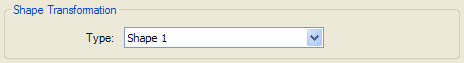
The Type field in the Shape Transformation section of the page defines how the shape is defined and can be one of the following values:
- Shape 1
- Minimum
- Maximum
- Sum
- Difference
- Product
- Quotient
- Power
- Arithmetic Mean
- Geometric Mean
- Harmonic Mean
- Quadratic Mean
- Angle Blend 2
- Angle Blend 4
- Angle Blend 6
- Angle Blend 8
- Angle Blend 12
- Dwell Blend 2
- Dwell Blend 4
- Dwell Blend 6
- Dwell Blend 8
- Dwell Blend 12
If Type is Shape 1 then only the Shape 1 section is enabled and the resulting transformation is based solely on the shape defined in that section. Otherwise, both the Shape 1 and Shape 2 sections are enabled and the resulting transformation is based on a blend of the 2 shapes given by Type. Minimum and Maximum use the shape with the minimum/maximum radial value for a given angle. Sum, Difference, Product, Quotient, and Power, apply the indicated operation to the 2 radial values for a given angle. The various means compute the mean of the 2 radial values for a given angle using the named method. The angle blends divide the complex plane into N sectors, where N is given in the name, and blend the shapes such that Shape 1 is dominant in even sectors and Shape 2 is dominant in odd sectors. Similarly, the dwell blends arrange that Shape 1 and Shape 2 oscillate over a period of N dwells.
Shape 1 / Shape 2
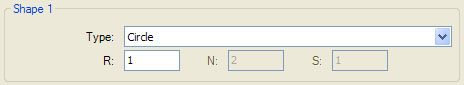
The Shape 1 and Shape 2 sections contain 4 fields: Type, R, N, and S. Each section defines the associated shape used in the transformation blend. Type is the type of shape, R controls the shape's size and equates to the shape's radius unless stated otherwise, N is an integer argument specific to the shape, and S is a floating point argument specific to the shape. R, N, and/or S are enabled as required based on the shape's type. The text of Type contains details as to how R, N, and S are interpreted by the given type.
The following list gives the possible values for each shape's Type:
- Circle
- Ellipse (R = x radius, S = y radius)
- Parabola 1A (R = focal distance)
- Parabola 1B (R = focal distance)
- Parabola 2A (R = focal distance)
- Parabola 2B (R = focal distance)
- Hyperbola A (R = major axis, S = minor axis)
- Hyperbola B (R = minor axis, S = major axis)
- Square
- Rectangle (height factor S)
- Triangle A
- Triangle B
- Diamond
- Hexagon A
- Hexagon B
- Octagon A
- Octagon B
- Astroid (power S)
- Cardioid A
- Cardioid B
- Flower 1A (outer radius R, N petals)
- Flower 1B (outer radius R, N petals)
- Flower 2A (inner radius R, N petals)
- Flower 2B (inner radius R, N petals)
- Flower 3A (N petals, shape control S)
- Flower 3B (N petals, shape control S)
- Flower 4A (N petals, shape control S)
- Flower 4B (N petals, shape control S)
- Star 1A (N points, shape control S)
- Star 1B (N points, shape control S)
- Star 2A (N points, shape control S)
- Star 2B (N points, shape control S)
- Gear A (N points, shape control S)
- Gear B (N points, shape control S)
- SuperEllipse (N points, power S)
- Conic A (N sectors, eccentricity S)
- Conic B (N sectors, eccentricity S)
- Cross A
- Cross B
- Hyper-Cross A
- Hyper-Cross B