
Apollonian Gasket Examples
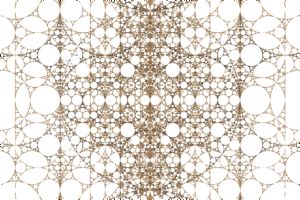
Circles 1 |
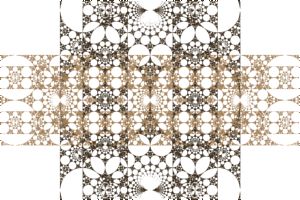
Circles 2 |
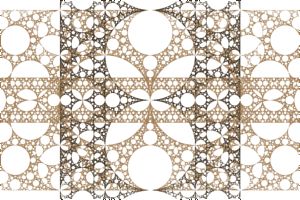
Circles 3 |
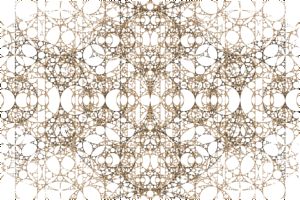
Circles 4 |
The Apollonian Gasket examples are based on a custom symmetry transformation applied to a variation of the Apollonian Gasket.
The Apollonian Gasket, and the methods used to produce them, are described in the excellent book Indra's Pearls - The Vision of Felix Klein by David Mumford, Caroline Series, and David Wright. For additional details, see David Wright's Indra's Pearls site.
Change the Transformation
You can apply a transformation to the fractal. Use the transformation named Transformation 2 which is applied after the symmetry transformation.
Execute the Home command on the View menu of the Fractal Window to reset the fractal to the default position/magnification before you adjust the transformation. Then change the transformation and Zoom In to interesting areas of the transformed image.
To apply a transformation to the fractal, select the Identity transformation:
General
Orbital / IFS / Strange
Attractor
Transformation 2
Identity
Set the Based On property to one of the available transformations, select the transformation's properties page (found under the transformation in the page hierarchy), and play with the properties found there.
Mobius transformations work especially well in these examples because they preserve circles; i.e., circles are mapped to circles.
To use a Mobius transformation, set the Based On property to one of the following transformations:
- Mobius Transformation
- Mobius Transformation - Elliptic
- Mobius Transformation - Hyperbolic
- Mobius Transformation - Loxodromic
- Mobius Transformation - Parabolic
- Disc Automorphism - Elliptic
- Disc Automorphism - Hyperbolic
- Disc Automorphism - Parabolic
- Disc Automorphism - General
- Half-Plane to Disk
- Circle To Circle
- Poincare Disk
- Mobius Group
Note that the default for most of these transformations is the identity transformation (which does nothing) so you will need to select the properties page found under the transformation and change the properties in the section labeled Transformation Control.
Change the Variation
Skip this section if you are not comfortable with the geometry of the complex plane.
In these examples, the Orbital Equation generates a variation of the Apollonian Gasket. A custom Symmetry Transformation is used to overlay several transformed copies of the base fractal resulting in the images you see here. You can generate lots of images like these using this technique, but you need to coordinate the Symmetry Transformation with the variation of the Apollonian Gasket that you select, for the best results.
For example, Apollonian Gasket 01 is based on the classic Apollonian Gasket which has 2 empty circular areas that are 0.5 the size of the base fractal, with centers at 0.5 and -0.5. In addition, there are 2 empty circular areas that are 0.33333 the size of the base fractal, with centers at 0.66666i and -0.66666i. The symmetry transformation used in Apollonian Gasket 01 defines 4 transformations that scale/translate the original Apollonian Gasket into these 4 empty circular areas and a 5th transformation that inverts the Apollonian Gasket in a circle centered at the origin with radius 1.
If you want to see the variation of the Apollonian Gasket without the effect of the symmetry transformation, set the Count property to 0 on the symmetry transformation's properties page:
General
Orbital / IFS / Strange
Attractor
Symmetry Transformation:
Transformation Set - General
Properties
The other examples use different variations of the Apollonian Gasket and define symmetry transformations based on the geometry of each variation.
To generate additional images, start with one of the variations of the Apollonian Gasket and construct the symmetry transformation by filling in the empty parts of the base image with scaled copies of the base fractal.
The properties for the Apollonian Gasket are found at:
General
Orbital / IFS / Strange
Attractor
Orbital Equation: Apollonian Gasket
(Variations)
Properties
Change the Variation property to view the different variations.
The properties for the symmetry transformation are found at:
General
Orbital / IFS / Strange
Attractor
Symmetry Transformation:
Transformation Set - General
Properties
Transformations
The Properties page has a few general properties and the Transformations page is used to define the set of transformations.