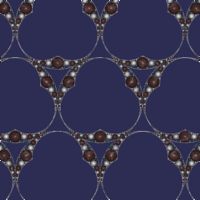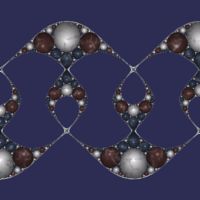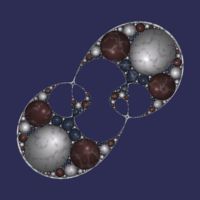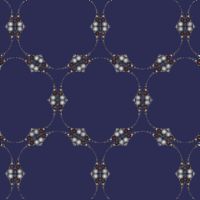Apollonian Gasket Orbit Trap Examples
The Apollonian Gasket Orbit Trap examples are based on an Orbit Trap called the Apollonian Gasket. The Apollonian Gasket is a stand-alone fractal. It is implemented as an Orbit Trap so it can take advantage of Orbit Trap related features in the Fractal Science Kit, but it does not need the normal orbit processing; i.e., I set the Max Dwell property found in the Orbit Trap Orbit Generation section on the Mandelbrot / Julia / Newton page, to 1, eliminating the normal orbit processing.
For these examples I modified the built-in Orbit Trap Apollonian Gasket to add the 2 silver border circles seen in the images.
The examples use complex Transformations to alter the fractal, and color the trap using a set of Perlin Noise based Orbit Trap Controllers to achieve the stone-like appearance. You can create lots of variations by changing the transformation applied to the fractal.
The Apollonian Gasket Orbit Trap examples were inspired by information found on the Fractal Geometry site. Additional information can be found in the excellent book Indra's Pearls - The Vision of Felix Klein by David Mumford, Caroline Series, and David Wright.
Performance
The Apollonian Gasket Orbit Trap examples are based on an Orbit Trap called Apollonian Gasket. There are a few properties associated with the trap that are related to quality and also affect performance. When you are exploring, you can improve performance by adjusting these properties on the trap's properties page.
Open the orbit trap's properties page:
General
Mandelbrot / Julia /
Newton
Orbit
Trap
Orbit Trap Map
Instructions: Apollonian Gasket
Properties
Depth, Radius Cutoff, and Min Radius, control the number of circles that are generated to define the fractal. Depth is the depth of recursion used in the algorithm. Radius Cutoff is the minimum radius of circles placed on the processing stack and is used to terminate the recursion loop early on selected branches. Min Radius is the minimum radius required for a circle to be displayed.
You can increase Depth and/or decrease Radius Cutoff or Min Radius to fill in the gaps between circles but these changes can cause dramatic increases in processing time. If you make a change that seems to be taking forever, you should click the Cancel Display command on the Tools menu of the Fractal Window to terminate the processing. Then try adjusting these properties to reduce the processing (i.e., decrease Depth and/or increase Radius Cutoff or Min Radius).
When you are exploring, you should set Depth to 32, Radius Cutoff to 0.004, and Min Radius to 0.004. This will greatly improve performance at the expense of quality. You can reset them later when you find an image you wish to save.
Zoom In/Out
Zoom In or Zoom Out to examine different parts of the fractal.
Execute the Home command on the View menu of the Fractal Window to reset the fractal to the default position/magnification, and then Zoom In to other areas.
Change the Transformation
You can apply a transformation to the fractal.
Execute the Home command on the View menu of the Fractal Window to reset the fractal to the default position/magnification before you adjust the transformation. Then change the transformation and Zoom In to interesting areas of the transformed image.
With the exception of Apollonian Gasket Orbit Trap 01, each of these examples applies a transformation to the fractal.
- Apollonian Gasket Orbit Trap 02 applies the transformation Kaleidoscope - Triangles.
- Apollonian Gasket Orbit Trap 03 applies the transformation Composite Function.
- Apollonian Gasket Orbit Trap 04 applies the transformation Composite Function.
- Apollonian Gasket Orbit Trap 05 applies 2 transformations: Kaleidoscope - Triangles and Composite Function.
In the following, when I refer to the transformation, I will use Composite Function, but you should use the transformation for the example you are working with.
To change the transformation applied to the fractal, select the transformation's properties page:
General
Mandelbrot / Julia / Newton
Transformation
Composite
Function
Properties
Set the F(z) property to one of the complex functions in the list. You can change some of the other properties on this page for more variations.
You can also use a different transformation altogether. Select the Composite Function page, and change the Based On property to select a transformation and then open the transformation's properties page (found under the transformation in the page hierarchy), and play with the transformation's properties. See Transformation Support for details.
To add additional transformations, select Transformation:
General
Mandelbrot / Julia / Newton
Transformation
Click the New toolbar button to add a new Identity transformation to the bottom of the list, and then click the Move Up toolbar button to move the new transformation to the desired position in the list. Normally, I move the new transformation to the top of the list, but it can be placed anywhere. See Transformation Array for details.
Then select the Identity transformation:
General
Mandelbrot / Julia / Newton
Transformation
Identity
Change the Based On property to select a transformation and then open the transformation's properties page (found under the transformation in the page hierarchy), and play with the transformation's properties. See Transformation Support for details.