
Phoenix Examples
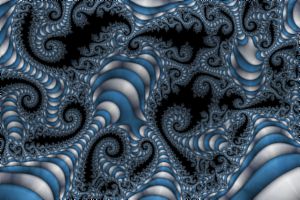
Depths of Infinity |
 Peppermint Dreams |
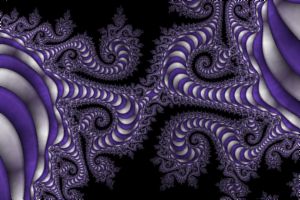 Finding Middle
Ground |
The Phoenix examples display a phoenix fractal.
Zoom In/Out
Zoom In or Zoom Out to examine different parts of the fractal.
Execute the Home command on the View menu of the Fractal Window to reset the fractal to the default position/magnification, and then Zoom In to other areas.
Remember that as you Zoom In, you may need to increase the Max Dwell property found on the Fractal Equation: Phoenix properties page.
Change the Julia Constant
You can generate other Julia Fractals based on the same equation.
Select the Fractal Equation: Phoenix properties page:
General
Mandelbrot / Julia /
Newton
Fractal Equation: Phoenix
Uncheck the Julia checkbox, execute the Home command on the View menu of the Fractal Window to reset the Mandelbrot fractal to the default position/magnification, and use the Preview Julia command to explore the Mandelbrot's many different Julia Fractals. See Working with Julia Fractals for details.
Alternatively, you can change the Julia Constant property on the Fractal Equation page, and then click the Preview Fractal toolbar button on the Properties Window to generate a preview of your change in the Preview Window.
Change the Transformation
You can apply a transformation to the fractal.
Execute the Home command on the View menu of the Fractal Window to reset the fractal to the default position/magnification before you adjust the transformation. Then change the transformation and Zoom In to interesting areas of the transformed image.
To apply a transformation to the fractal, select the Identity transformation:
General
Mandelbrot / Julia / Newton
Transformation
Identity
Change the Based On property to select a transformation and then open the transformation's properties page (found under the transformation in the page hierarchy), and play with the transformation's properties. See Transformation Support for details.
Play with Color
To play with color, select the color controller's properties page:
General
Mandelbrot / Julia /
Newton
Classic
Controllers
Gradient Map - Atan 2
Properties
Change the Color Scheme property to one of the other values.