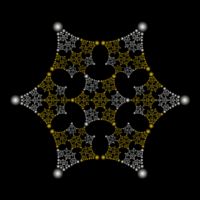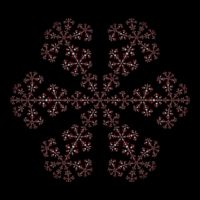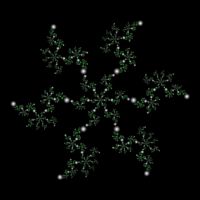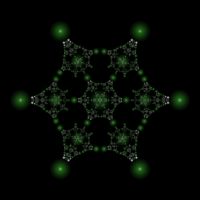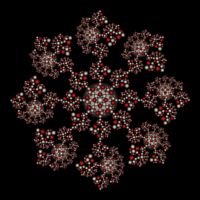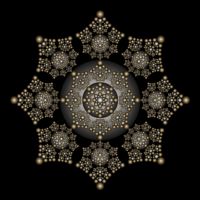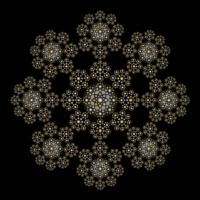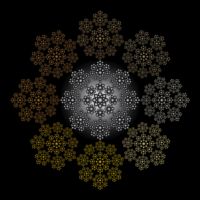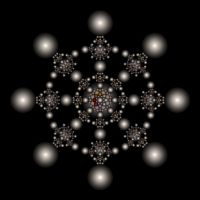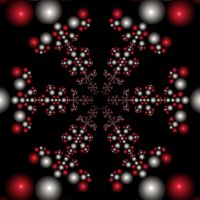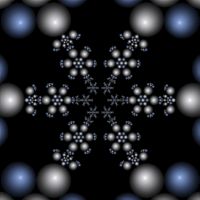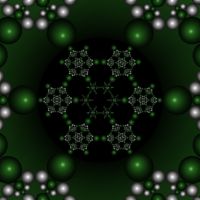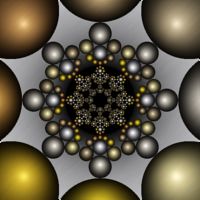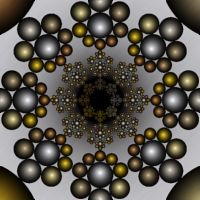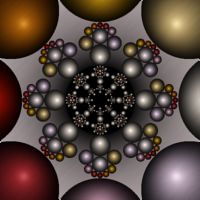Unit Circle Group Examples
The Unit Circle Group examples are based on an Orbit Trap called the Unit Circle Group. The Unit Circle Group is a stand-alone fractal. It is implemented as an Orbit Trap so it can take advantage of Orbit Trap related features in the Fractal Science Kit, but it does not need the normal orbit processing; i.e., I set the Max Dwell property found in the Orbit Trap Orbit Generation section on the Mandelbrot / Julia / Newton page, to 1, eliminating the normal orbit processing.
Unit Circle Group fractals are described in a paper in the Journal of Mathematics and the Arts called Iterated Mobius transformations by Anne M. Burns, a Professor of Mathematics at the C. W. Post Campus of Long Island University.
Also, see pages 88-89 in the excellent book Indra's Pearls - The Vision of Felix Klein by David Mumford, Caroline Series, and David Wright.
Change the Unit Circle Group Properties
Change the Unit Circle Group properties.
Select the Unit Circle Group's properties page:
General
Mandelbrot / Julia /
Newton
Orbit
Trap
Orbit Trap Map
Instructions: Unit Circle Group
Properties
Play with the properties in the U/V Controls section to control the Mobius Transformation that positions the circles. The properties in the Circle Controls section controls the number of circles and the depth of recursion. The Level Options sections control which circles at which level of recursion are displayed. Play with checking different circles at different levels to see how it affects the image.
Change the Transformation
You can apply a transformation to the fractal.
Execute the Home command on the View menu of the Fractal Window to reset the fractal to the default position/magnification before you adjust the transformation. Then change the transformation and Zoom In to interesting areas of the transformed image.
Note the following:
- Unit Circle Group 01 - 10 apply the Identity transformation.
- Unit Circle Group 11 - 16 apply the Circle Inversion transformation.
In the following discussion, when I refer to the transformation, I will use Identity, but you should use the transformation for the example you are working with.
To apply a transformation to the fractal, select the Identity transformation's page:
General
Mandelbrot / Julia / Newton
Transformation
Identity
Change the Based On property to select a transformation and then open the transformation's properties page (found under the transformation in the page hierarchy), and play with the transformation's properties. See Transformation Support for details.
To add additional transformations, select Transformation:
General
Mandelbrot / Julia / Newton
Transformation
Click the New toolbar button to add a new Identity transformation to the bottom of the list, and then click the Move Up toolbar button to move the new transformation to the desired position in the list. Normally, I move the new transformation to the top of the list, but it can be placed anywhere. See Transformation Array for details.
Then select the Identity transformation:
General
Mandelbrot / Julia / Newton
Transformation
Identity
Change the Based On property to select a transformation and then open the transformation's properties page (found under the transformation in the page hierarchy), and play with the transformation's properties. See Transformation Support for details.
Play with Color
To play with color, select the color controller's properties page:
General
Mandelbrot / Julia /
Newton
Orbit
Trap
Controllers
Color Map - Dwell/Index
Properties
Change the Color Map properties Count, Colors, and Offset to control how colors are mapped onto the circles.