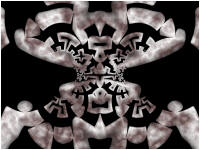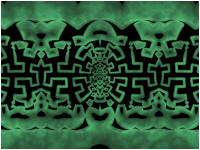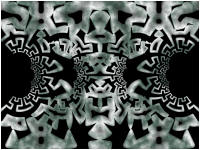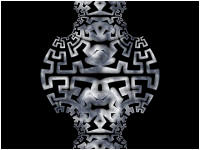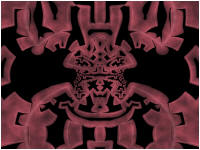In Part 4 of the tutorial, we are going to apply a symmetry transformation to the L-System orbit trap and combine the result using a harmonic mean blend. The resulting images look more like stone sculpture than the underlying Hilbert Curve. Part 4 is more advanced than the previous parts and I do not attempt to explain here the details of what is going on, but you can follow the various links and read the supporting pages to understand the specifics.
Select the Orbit Trap Map properties page:
General
Mandelbrot / Julia / Newton
Orbit Trap
Orbit Trap Map
Set the Blend property to Power Mean: -1 (Harmonic Mean) in the Orbit Trap Blend section.
![]()
Next, select the L-System properties page:
General
Mandelbrot / Julia / Newton
Orbit Trap
Orbit Trap Map
L-System
Increase the Line Width to 0.08 as shown below.
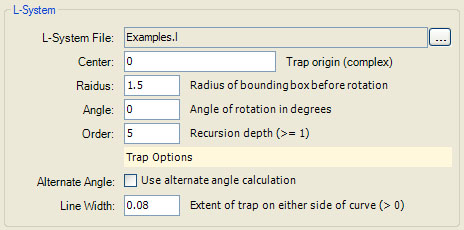
Next, select the Symmetry Transformation: Identity properties page:
General
Mandelbrot / Julia / Newton
Orbit Trap
Symmetry
Transformation: Identity
This page is a Program Editor for the Symmetry Transformation.
Change the Based On property to Transformation Shift - Linear Path.
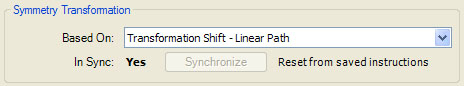
On the program's Properties page, set Count to 2.
![]()
Next, select the Identity properties page:
General
Mandelbrot / Julia / Newton
Orbit Trap
Symmetry
Transformation: Transformation Shift - Linear Path
Transformation Array
Identity
This page is a Program Editor for a Transformation.
Set the Based On property to Composite Function.
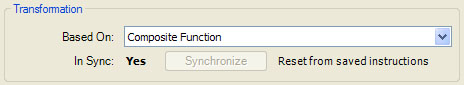
Read the comments in the program's Instructions at the bottom of the page and then select the program's Properties page:
General
Mandelbrot / Julia / Newton
Orbit Trap
Symmetry
Transformation: Transformation Shift - Linear Path
Transformation Array
Composite Function
Properties
This displays the default properties for the Composite Function transformation. The Composite Function transformation is defined by a composite function composed of 2 functions. Each function is defined via a base function and a conjugating map. For now, we will only set the F(z) and/or G(z) properties and leave the remaining properties set to their default value.
Try setting F(z) and/or G(z) to different functions and then execute the Display Fractal command on the Tools menu of the Fractal Window.
A few examples are shown below:
|
|
|
|
|
|
G(z) is set to Ident in the above examples.
Try additional functions and set some of the other properties on the page. Move up to the Composite Function transformation entry in the hierarchy and change the Based On property to try out different transformations altogether. For each transformation, select its properties page (usually called Properties) and play with the various settings that control the transformation.
As a final note, you can associate L-System orbit traps with Alternate Mapping data too. Just set Alternate Mapping 1 or Alternate Mapping 2 to Orbit Trap and set the type of orbit trap to L-System.
This concludes the L-System fractal tutorial.