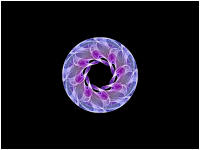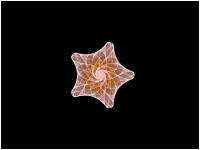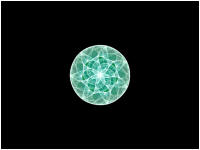In Part 3 of the tutorial, we are going to generate a few images based on the built-in Orbital Equation Symmetric Icon - Standard Formula.
Select the Orbital Equation: IFS File Processor properties page:
General
Orbital / IFS / Strange
Attractor
Orbital Equation: IFS File
Processor
Set Based On to Symmetric Icon - Standard Formula.

Symmetric Icons are strange attractors that produce symmetric designs based on the equations given in the book Symmetry in Chaos by Michael Field and Martin Golubitsky.
Read the comments in the program's Instructions at the bottom of the page and then select the program's Properties page. Set Icon to Example 04 and execute the Display Fractal command on the Tools menu of the Fractal Window to generate the fractal image.
![]()
Below find several example images generated by this equation:
|
|
|
||
Below each image is the value of the Icon property used to create the image.
To color these icons, I used the Color Scheme property found on the controllers properties page:
General
Orbital / IFS / Strange
Attractor
Controllers
Gradient Map - Value
Properties
For the 3 examples above I set the Color Scheme property to the following gradients: 3 Colors - Night Sky, 3 Colors - Earth Tones, and 3 Colors - Deep Sea.
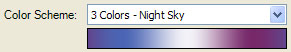
In Part 4 of the tutorial we are going to manipulate Example 28, so set Icon to Example 28 on the Symmetric Icon - Standard Formula properties page, and set the Color Scheme property to 3 Colors - Forest Floor on the controller's properties page.