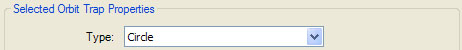<Back> 1 2 3 4 5 6 7 8 9 <Next>
In Part 2 of the tutorial, we will try out the different orbit traps.
Most of the common traps are built-in, including: Circle, Cross, Cycloid of Ceva, Epicycloid, Flower, Folium, Hypocycloid, Lemniscate, Limacon, Line, Oscillator, Polygon, Rectangle, Rose, Sectors, Shape, Spiral, Star of David, Super Ellipse, Swirl, and more. Many unusual traps are supported as well, including: Apollonian Gasket, Apollonius Grid, Borromean Rings, Circle Inversion, Circle Web, Circular Vine, Elliptic Circles, Daisy, Epitrochoid Net, Epitrochoid Rose, Faceted Polygon, Farris Wheels, Farris Wheels Net, Ford Circles, Fractal Gasket, Harmonograph, Hyperbolic Circles, Isogonal Polygon, Kleinian Group, Koch Triangle, L-System, Hypotrochoid Net, Lemniscate Net, Limacon Net, Maurer Rose, Nephroid Net, Parabolic Circles, Parabolic Grid, Penrose Kite, Polygon Net, Polygon Whirl, Schottky Group, Sierpinski Triangle, Sound Ornament, Spirolateral, Star Polygon, Steiner Chain, Tangent Circles, Unit Circle Group, and many more. Each trap has a set of properties that you can set to control the shape of the trap.
Execute the Reset to Defaults command on the File menu of the Fractal Window.
Select the Mandelbrot / Julia / Newton properties page:
General
Mandelbrot / Julia / Newton
Set Type to Orbit Trap in the Mandelbrot / Julia/ Newton section of the page.

Next, select the Orbit Trap Map properties page:
General
Mandelbrot / Julia / Newton
Orbit Trap
Orbit Trap Map
At the top of the page is the list of active orbit traps.
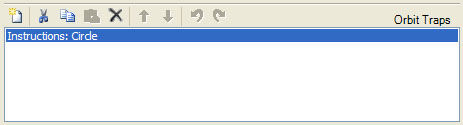
By default, a single orbit trap is defined called Instructions: Circle. Using this control, you can add traps, remove traps, order the list, change a trap's type, etc. For this tutorial, we will work with a single trap but be aware that you can add additional traps to this list to form composite traps as required.
To change a trap's type, you select the trap in the list and set the Type property in the Selected Orbit Trap Properties section just below the list.
The available types are:
- Instructions
- Circle
- Cross
- Epicycloid
- Fractal Gasket
- Gear
- Hypocycloid
- Isogonal Polygon
- Koch Triangle
- L-System
- Oscillator
- Penrose Kite
- Polygon
- Rectangle
- Rose
- Shape
- Sierpinski Triangle
- Spirolateral
- Star Polygon
- Triangle
With the exception of Instructions, each of these orbit traps are built into the Fractal Science Kit and optimized for speed.
The default type is Instructions.
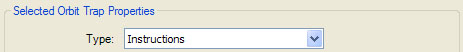
Instructions is the gateway to your Orbit Trap programs and to a rich set of built-in programs including: Apollonian Gasket, Apollonius Grid, Borromean Rings, Circle Inversion, Circle Web, Circular Vine, Cycloid of Ceva, Elliptic Circles, Daisy, Epitrochoid Net, Epitrochoid Rose, Faceted Polygon, Farris Wheels, Farris Wheels Net, Flower, Folium, Ford Circles, Harmonograph, Hyperbolic Circles, Kleinian Group, Hypotrochoid Net, Lemniscate, Lemniscate Net, Limacon, Limacon Net, Maurer Rose, Nephroid Net, Parabolic Circles, Parabolic Grid, Polygon Net, Polygon Whirl, Rose, Schottky Group, Sectors, Shape, Sound Ornament, Spiral, Star of David, Star Polygon, Steiner Chain, Super Ellipse, Swirl, Tangent Circles, Unit Circle Group, and many more. To use one of these traps, set Type to Instructions and click on the corresponding page in the page hierarchy. This page is a Program Editor for an Orbit Trap. Use the Based On selector on that page to choose the program you want to use. See the comment section given in the program instructions for a description of the associated trap.
Some of the orbit traps are stand-alone fractals in their own right. For example, the Kleinian Group trap allows you to produce Quasifuchsian, Single Cusp, and Double Cusp, Two-Generator Group fractals described in the book Indra's Pearls - The Vision of Felix Klein by David Mumford, Caroline Series, and David Wright. The Schottky Group trap explores the world of nesting Schottky disks and groups of Mobius maps that form the basis for the Two-Generator Group fractals above. Schottky Group fractals are also described in the book Indra's Pearls. The L-System trap allows you to create an orbit trap using a set of statements that define an L-System or Lindenmayer System. Lindenmayer System fractals were developed in 1968 by Aristid Lindenmayer. The Apollonian Gasket, Circle Inversion, Ford Circles, and Unit Circle Group traps also produce stand-alone fractals. Other traps (e.g., Epitrochoid Net, Epitrochoid Rose, Farris Wheels, Farris Wheels Net, Harmonograph, Hypotrochoid Net, Isogonal Polygon, Maurer Rose, Sound Ornament, Spirolateral, Star Polygon) can produce beautiful mathematical art when combined with complex transformations and other supported features.
Select the Instructions: Circle properties page:
General
Mandelbrot / Julia / Newton
Orbit Trap
Orbit Trap Map
Instructions: Circle
This page is a Program Editor for the Orbit Trap.
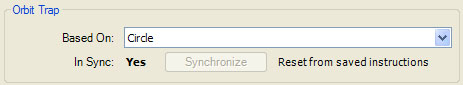
Change the Based On property to try out the different traps. After you change Based On, execute the Display Fractal command on the Tools menu of the Fractal Window to generate the fractal image.
For each of the traps you try, read the comments in the program's Instructions at the bottom of the page, and then select the page below the trap in the hierarchy (usually called Properties) and play with the various settings that control the trap's shape. Note that many of the fractals look best when combined with changes to properties on other pages but for now just try to get a feeling for the different orbit traps you can use.
When you are done experimenting with the different traps on this page, go back to the Orbit Trap Map properties page and set the Type property in the Selected Orbit Trap Properties section to each of the optimized traps supported by the Fractal Science Kit. After you change the Type, select the item associated with the trap in the page hierarchy under the Orbit Trap Map page, and play with the various settings that control the trap's shape. Execute the Display Fractal command on the Tools menu of the Fractal Window to generate the fractal image.